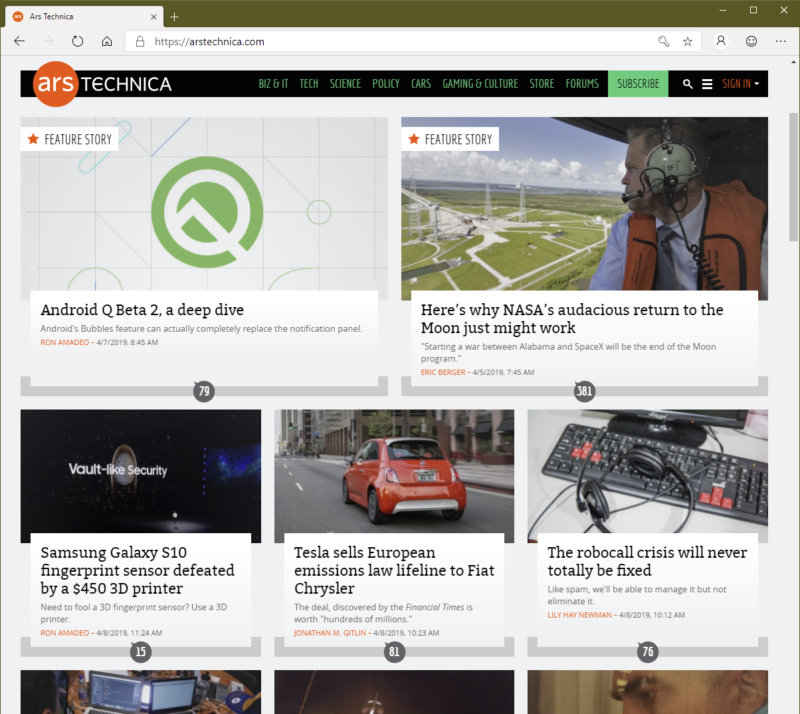
Microsoft's switch to using the Chromium engine to power its Edge browser was announced in December last year, and the first public preview build is out now. Canary builds, updated daily, and Dev builds, updated weekly, are available for Windows 10. Versions for other operating systems and a beta that's updated every six weeks are promised to be coming soon.
Chromium is the open source browser project run by Google. It includes the Blink rendering engine (Google's fork of Apple's WebKit), V8 JavaScript engine, Google's software-based sandboxing, and the browser user interface. Google builds on Chromium for its Chrome browser, and a number of third-party browsers, including Opera, Vivaldi, and Brave, also use Chromium.
As a result, every Chromium browser offers more or less the same performance and Web compatibility. Indeed, this is a big part of why Microsoft made the switch: the company had grown tired of updating its own EdgeHTML engine to ensure it behaved identically to Chrome and is now offering Chrome-equivalent behavior in the most direct way possible. I've been using a version 74 build (which is a little out of date at this point) for the last week, and I have yet to see any difference between Edge and Chromium Dev when it comes to displaying Web pages. In principle, a page could treat Edge differently (it reports its identity as a rather ugly "Edg/74.1.96.14"; I'm presuming the misspelling is an attempt to ensure it isn't identified as a variation of the current Edge browser), but in general there's little reason to do so.
-
One small difference is the initial setup experience, where Edge asks you to choose how you want to lay out your homepage. You can have a graphic-rich Bing-like layout.
-
Or a news-rich Edge-like layout.
-
Or a spartan Chrome-like layout.
Microsoft has been working on the open source Chromium project to improve areas that are important to the company: ARM64 compatibility, integration with Windows' accessibility features to improve support for screen readers and other assistive technology, and touch and scroll performance. So far, there's little to actually see from this work. The differences we do see are in various user interface elements and in some of the service plumbing.
Edge's tabs are a little squarer than Chrome's, for example, though they're still not the square tabs used in the traditional Edge browser, and they're currently lacking Fluent features such as translucency, mouse hover effects, and thumbnail previews. Edge's icons are also a little finer. The settings pages in particular have been reorganized to give them a feel that's closer to Windows 10 than it is to Google. The Extensions page has been similarly redesigned, with Microsoft offering both its own extension store and supporting the use of the Chrome extension store.
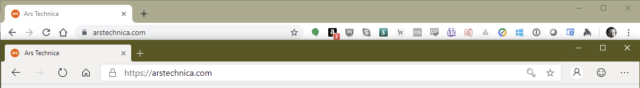
The service integration remains very much a work in progress. With old Edge, Microsoft had just started to build rich syncing between devices to ensure that your browser history, saved usernames and passwords, extensions, and so on, roamed between devices and machines. The weakness in this area was arguably one of the browser's biggest shortcomings relative to Chrome or Firefox. For now, this remains the case in new Edge. Microsoft has plans to offer account integration and rich syncing comparable to that of Chrome, but it's not done yet, so all we have now is some basic history sharing. Other integration work is more complete: Edge uses Microsoft's SmartScreen service to block sites known to distribute malware, for example, and searching is handled by Bing rather than Chrome.
-
Perhaps the biggest area of difference currently is the Settings page.
-
The build I've been using is version 74, one behind the current Chromium dev branch.
-
Generally the settings have a much more Windows-like look and feel, which I prefer.
-
The full trio of previews will be available at some later date.
This includes integration with Microsoft's PlayReady DRM system, in addition to the WideVine DRM supported by Chrome. Currently, Edge is the only browser permitted to stream 4K video from Netflix, and it's possible that this limitation will remain true even once stable builds of new Edge are available. If so, this would be one of the very few areas of functional difference between Edge and Chromium.
These changes aside, it's really striking just how much of Chromium Microsoft is depending on. This extends to the development process; the Canary/Dev/Beta channels are lifted wholesale from Google's process, and even the compiler isn't Microsoft's own. While Chrome on Windows was originally compiled using Microsoft's own C++ compiler, Google switched to the Clang/LLVM toolchain last year to simplify development—it meant the company had to support only one set of compiler bugs and foibles rather than two—and dropped support for Microsoft's compiler. That remains the case today, and accordingly, while virtually everything else Microsoft develops is built using Microsoft's own developer tools, Edge is now compiled with Clang.
https://arstechnica.com/gadgets/2019/04/hands-on-first-public-previews-of-chromium-based-edge-are-now-out/
2019-04-08 16:25:00Z
52780263924158
Bagikan Berita Ini














0 Response to "Hands-on: First public previews of Chromium-based Edge are now out - Ars Technica"
Post a Comment